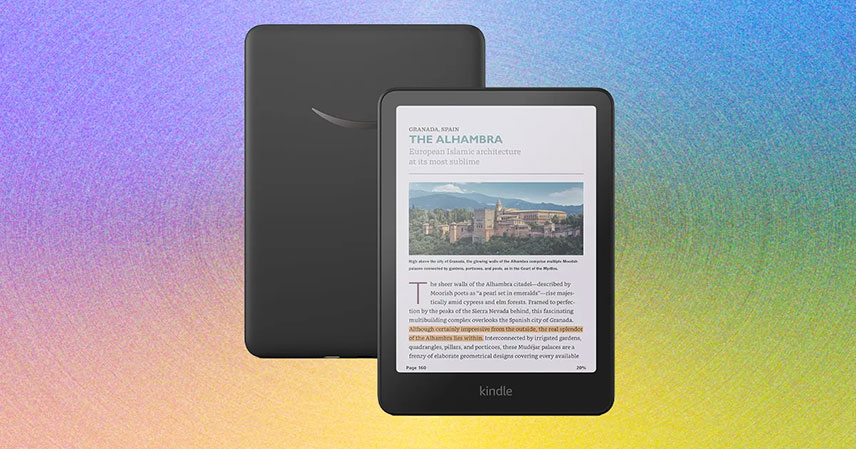Learning a new language can be a rewarding experience, opening doors to new cultures and opportunities. While traditional methods like language classes are effective, leveraging technology can significantly enhance the learning process. Your Kindle, often used for leisure reading, can be transformed into a powerful language-learning tool. This guide will show you how to change your Kindle’s language settings and download books in other languages, making your e-reader a valuable asset in your language journey.
Beyond simply reading, changing your Kindle’s interface language immerses you in the target language, reinforcing vocabulary and grammar in a practical, everyday context. This hands-on approach complements traditional learning methods, offering a unique and engaging way to enhance your language skills.
Changing Your Kindle’s Language Settings ⚙️
Modifying your Kindle’s language is surprisingly straightforward. Navigate to the Settings menu on your device. From there, select Device Options, then choose Languages and Dictionaries. This section offers four key options: Language, Dictionaries, Keyboards, and Chinese Characters Sort Order.
The Language menu allows you to select from ten supported languages: German, English, Spanish, French, Italian, Dutch, Portuguese, Russian, Japanese, and Chinese. Selecting a new language will restart your Kindle, loading the interface in your chosen tongue. Note that this only changes the device’s interface; the language of your books remains unchanged.
The Dictionaries option provides access to various dictionaries based on your selected language. For instance, English users might find options like the Oxford English Dictionary. This feature offers immediate access to definitions and translations, enhancing your understanding of unfamiliar words without leaving your reading experience.
The Keyboards option is particularly useful. You can add keyboards for more than 27 languages, even if your Kindle’s overall language is different. This means you can type in various languages without altering the device’s display language—a flexible feature for multilingual users.
Finally, the Chinese Characters Sort Order allows you to choose between Hanyu Pinyin, Stroke Order, and Zhuyin Fuhao if you’ve selected Chinese as your language. This fine-grained control caters to different learning styles and preferences within the Chinese language itself.
Downloading Books in Other Languages 📚
Accessing books in your target language is just as easy. Amazon’s Kindle store boasts a vast collection of ebooks in numerous languages. You can browse and purchase these directly through the Kindle store, just as you would with English-language books.
Alternatively, if you’re already a subscriber to Kindle Unlimited or Kindle Kids+, you have access to a wide selection of books in various languages within these subscription services. This gives you a cost-effective way to expand your reading material in your target language.
Another convenient option is to send ebooks from your personal library to your Kindle. If you’ve acquired books in your target language from other sources, you can easily transfer them to your device for reading.
Remember to explore the Kindle store’s search functionality. Use keywords in your target language to find specific books or authors. You can often find free ebooks or public domain works, providing a low-cost way to expand your reading material.
Key Takeaways 🔑
- Change your Kindle’s interface language for immersive learning.
- Download books directly from the Kindle store in your target language.
- Utilize Kindle Unlimited or Kindle Kids+ for access to a wide range of multilingual books.
- Send ebooks from your personal library to your Kindle for convenient reading.
- Explore the Kindle store’s search functionality to discover new reading material.
By utilizing these simple steps, you can transform your Kindle from a simple e-reader into a powerful language-learning tool. Combine this digital approach with other learning methods for a well-rounded and effective language acquisition journey. Happy reading (and learning!). Looking to buy a Kindle? Keep an eye on major sales events; we break down the strategy in our guide to Amazon Prime Day.
Source: How to Change Your Kindle’s Language: Spanish, French, Japanese, and More (2025)